- Login to your OpenCart admin panel.
- Navigate to System > Localisation > Currencies. Click Insert to add a new currency.
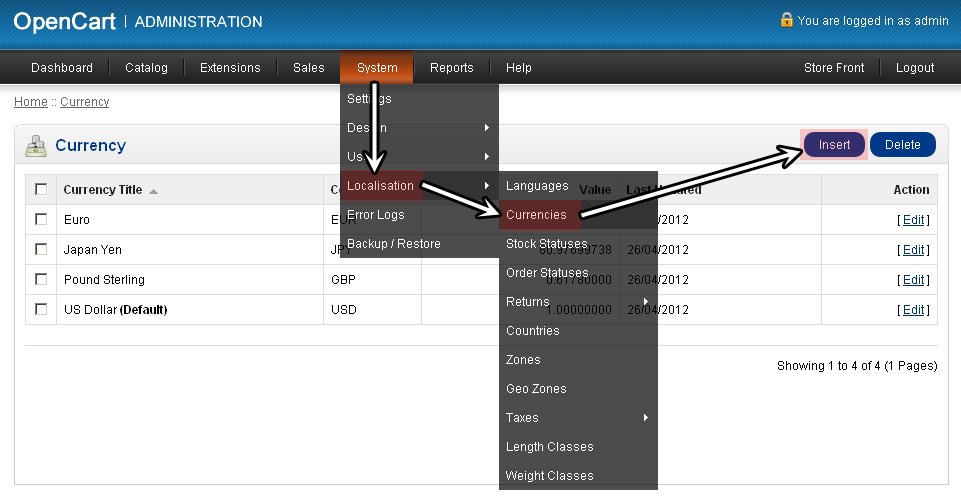
- Here we should insert Currency Title, Code, Symbol Left or Symbol Right, Decimal Places and set Status for our currency.
- Note: Status – Currency status will determine if the currency is displayed on the front of site.
Categories: Open Cart
0 Comments