- Login to your OpenCart admin panel.
- Navigate to System > Settings. Click Edit button
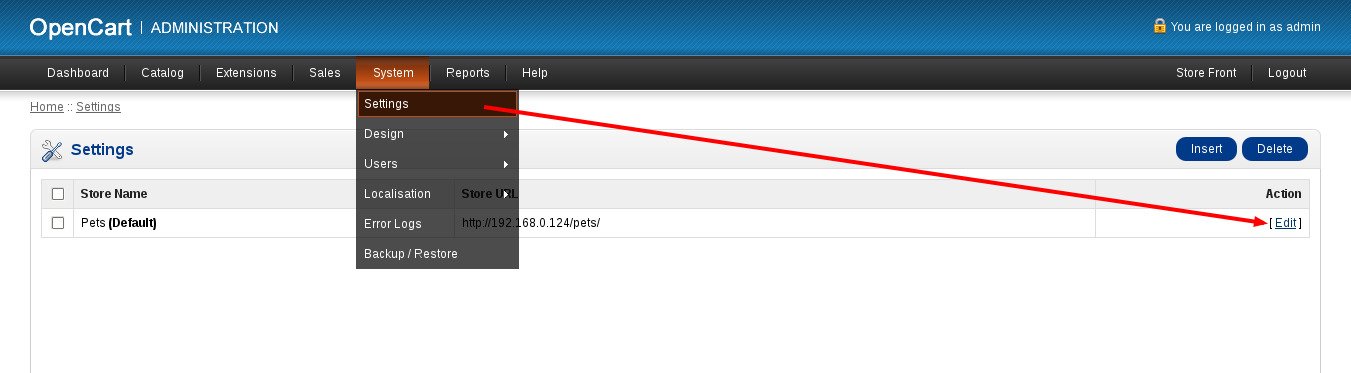
- Select Local tab. It is better to enable Auto Update Currency option. That will automatically set the conversion rate for each currency in your store.
- Select the Currency You want as Default Currency Form Currency Drop-down Box.
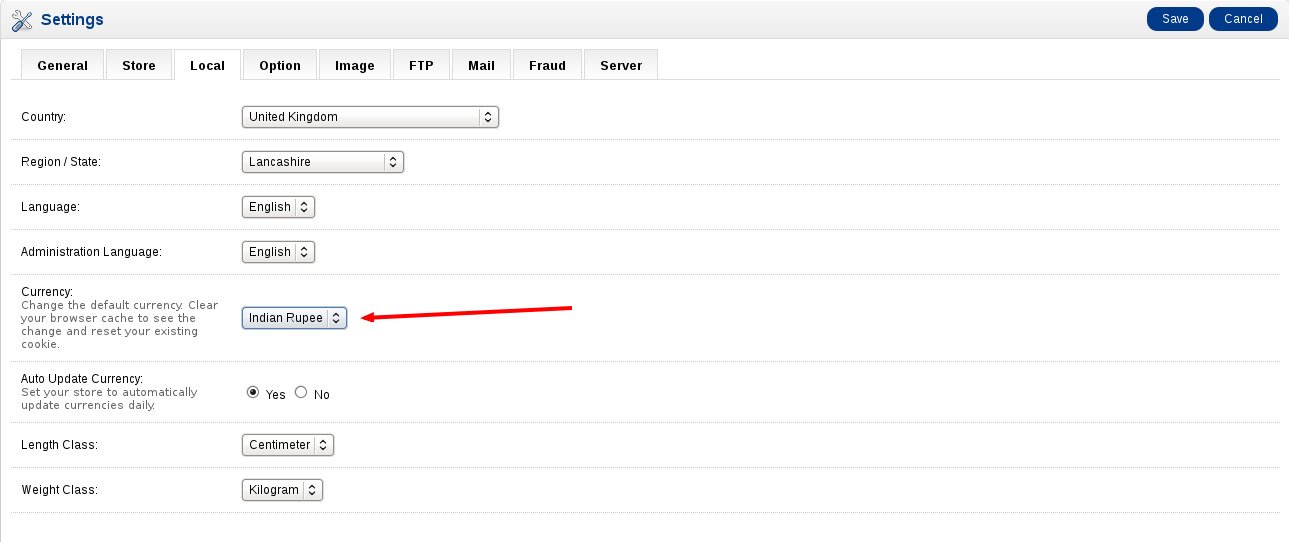
0 Comments